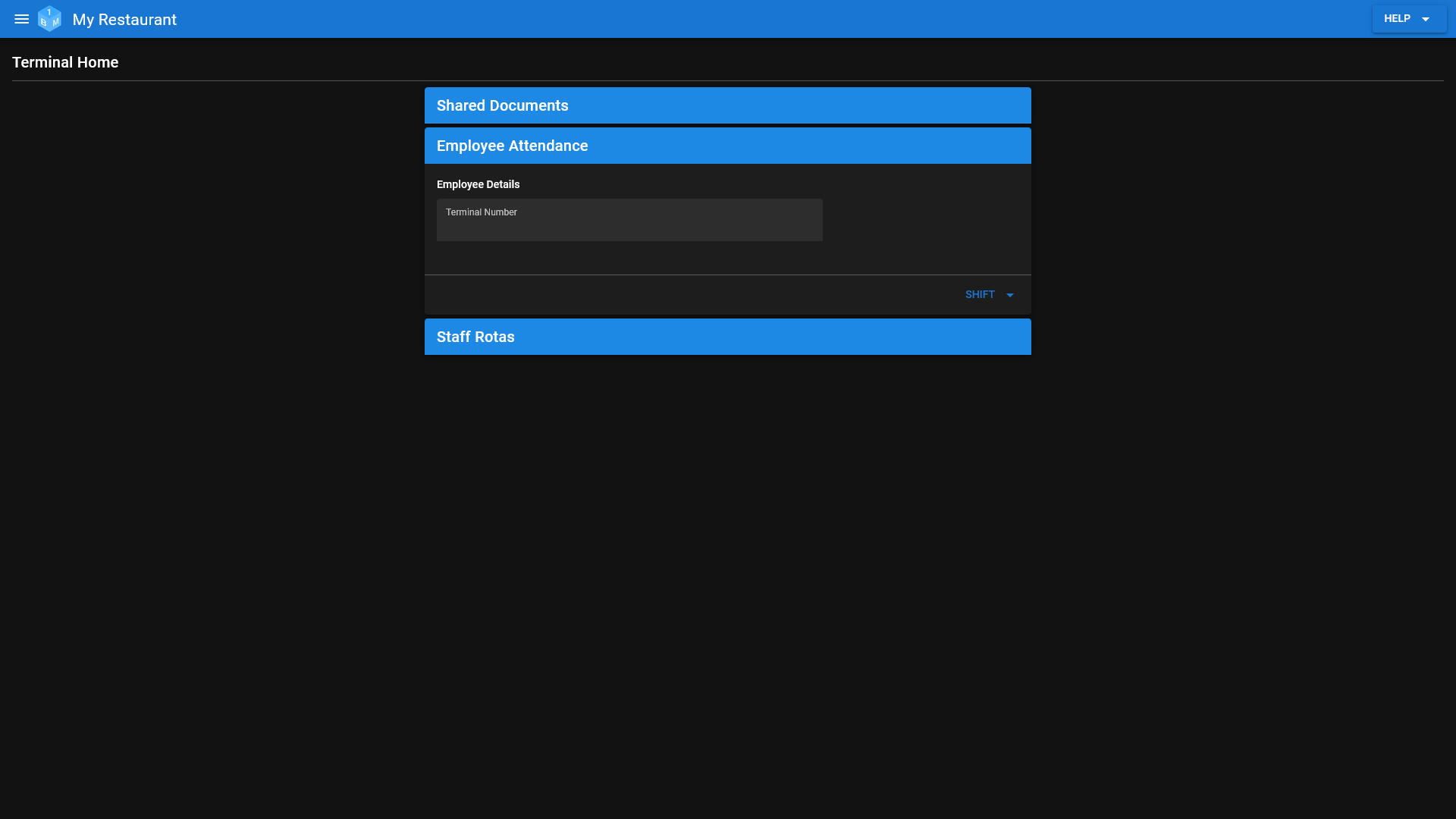Overview
A quick start guide to Terminals within OneBoxBM.
Terminals
The terminal page, within OneBoxBM, is designed to be accessed from various computers/devices you have around your organisation.
From within the terminal screen you can.
- Access shared employee, client and supplier documents.
- Perform various punch card actions including clocking/punching in/out.
- Access the list of current/upcoming staff rotas.
In order to access the terminal you will first need to create a terminal account via the admin screen.
(Terminal accounts are designed as general access accounts rather than per employee. The intention being to avoid having users login to a shared terminal that other employees need to access.)
(Pictured Below: The Terminal screen)