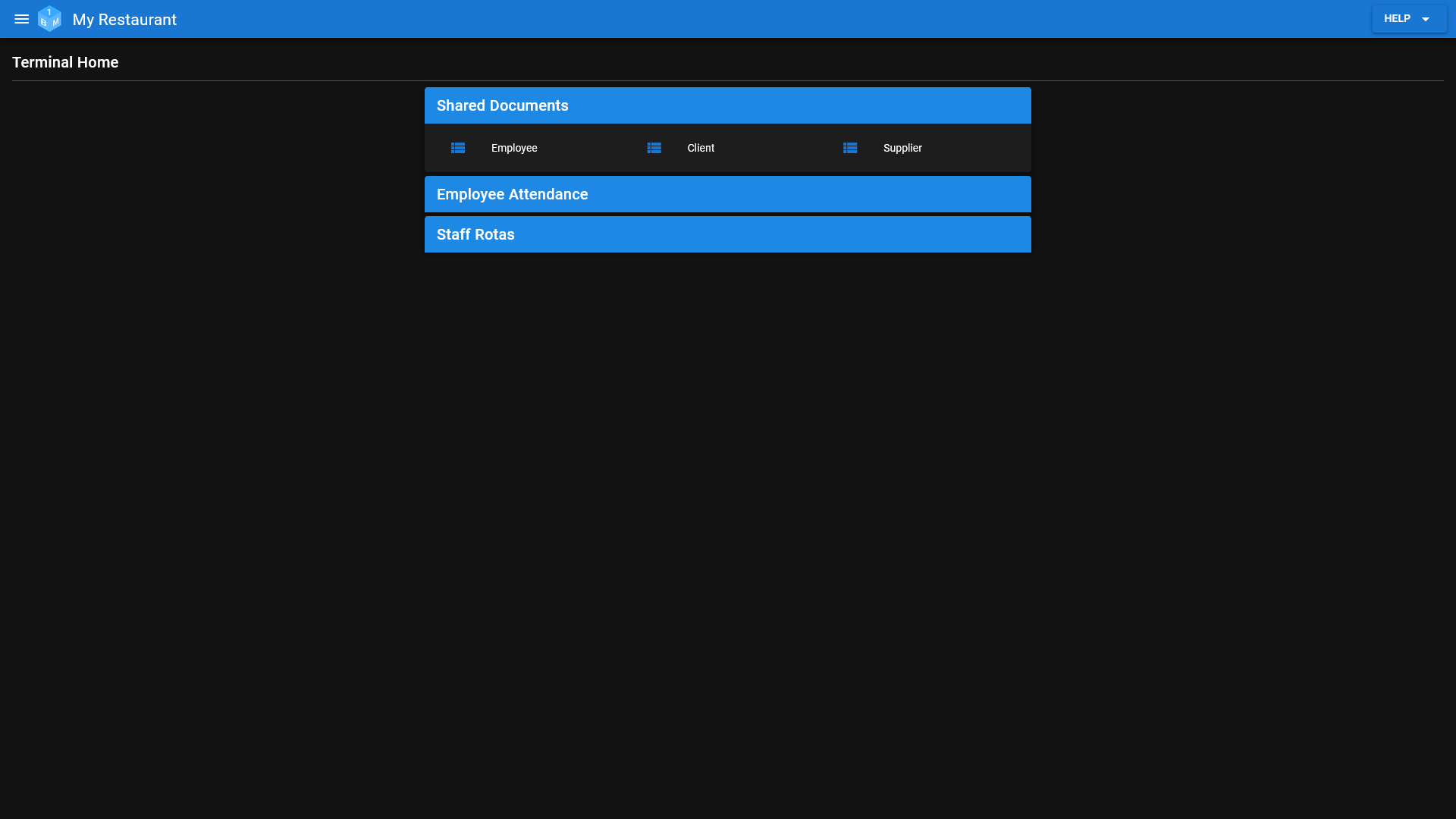Shared Documents
A quick start guide to Terminals within OneBoxBM.
Shared Documents
The shared documents section on the Terminal screen is designed to give you easy access to the shared documents in your system.
The idea being that you have quick access to any important documents, that may need to be referenced and/or printed out.
From within the shared documents section you can.
- Access the shared employee documents view in read only mode.
- Access the shared client documents view in read only mode.
- Access the shared supplier documents view in read only mode.
In order to access the terminal you will first need to create a terminal account via the admin screen.
(Pictured Below: The Shared Documents Section on the Terminal screen)