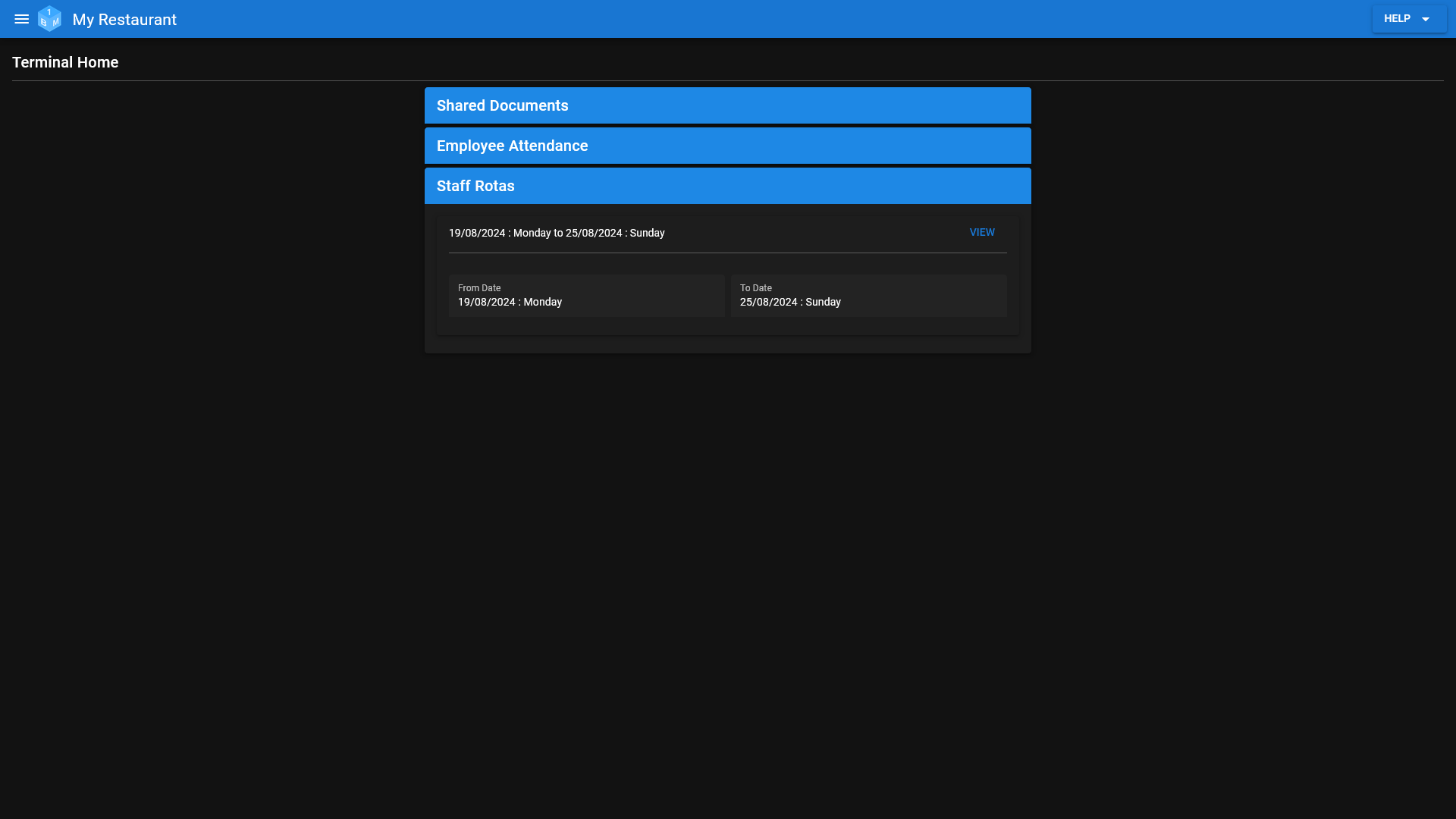Staff Rotas
A quick start guide to Terminals within OneBoxBM.
Staff Rotas
The staff rotas section on the Terminal screen is designed to give you easy access to view the current/upcoming staff rotas.
From within the staff rotas section you can.
- View a list of all current/upcoming staff rotas.
- Access each of the staff rotas in a read only mode.
In order to access the terminal you will first need to create a terminal account via the admin screen.
(Pictured Below: The Staff Rotas Section on the Terminal screen)