
Time Off/Leave Overview
A brief overview of the OneBoxBM time off/leave area.
The time off/leave management area, within OneBoxBM, is designed to allow you to manage your employee time off/leave requests.
Overview
See below for a quick summary of the time off/leave management area.
A dedicated area where you can manage your employee’s time off/leave requests.
- Manage your employee holiday, personal day and sick day requests.
(Pictured Below: The time off/leave management screen)
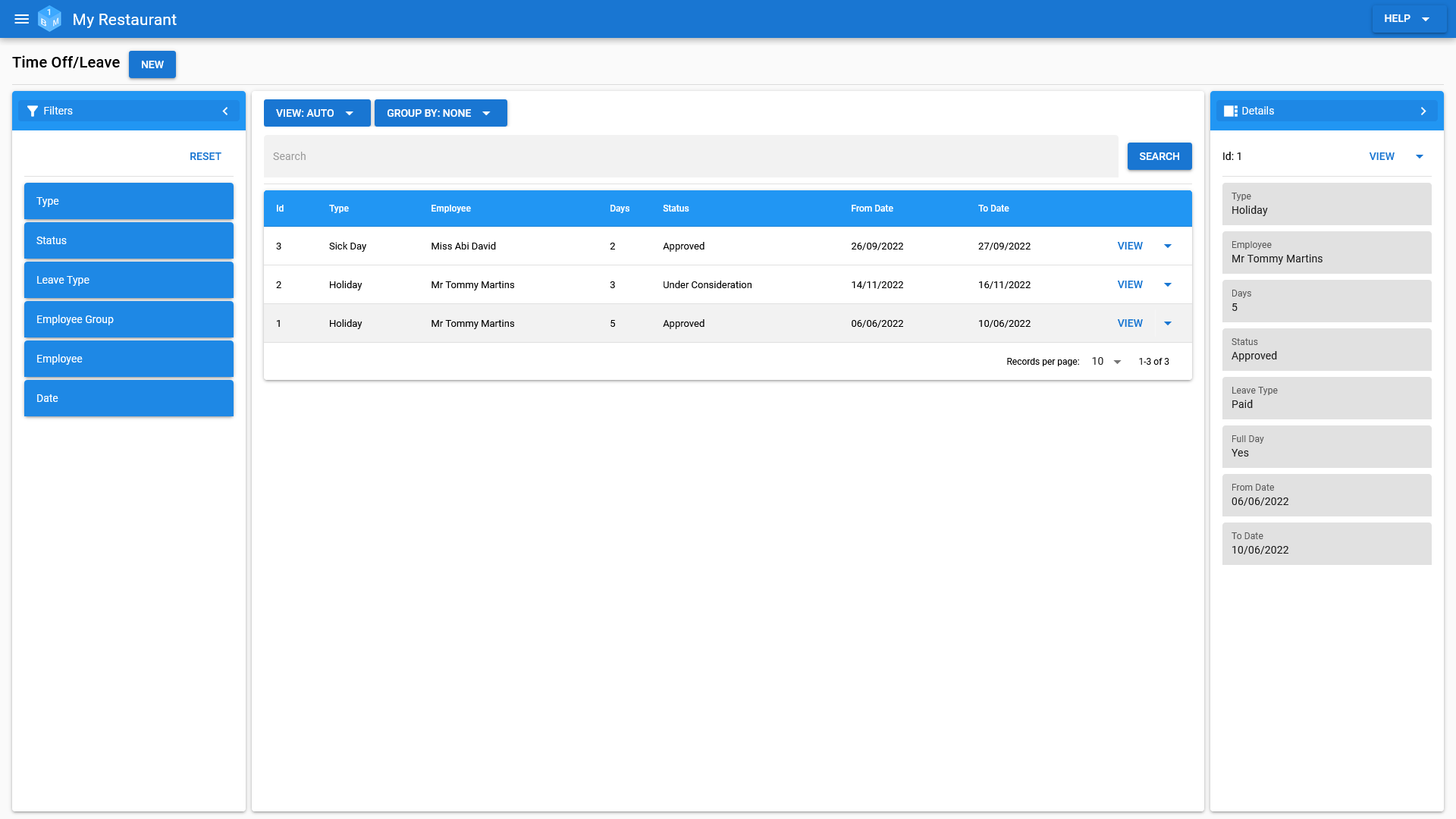
The Time Off/Leave Request Record
See below for a summary of a time off/leave request record.
Request Details
Each request includes the following details.
- Type: The type of time off/leave (holiday, personal day or sick day).
- Leave Type: The type of leave (Paid or Unpaid).
- Full Day: Whether the employee wishes to take a full day or not.
- Status: The status of the request (Requested, Approved, Rejected or Under Consideration).
- The status can only be set by users who have the ability to manage the employees time off/leave requests.
- From/To: The from/to date of the request.
- Reason: The reason for the request.
- Notes: Any notes about the request, such as why it's under consideration or rejected etc.
- The notes can only be seen by users who have the ability to manage the employees time off/leave requests.
(Pictured Below: A time off/leave request)
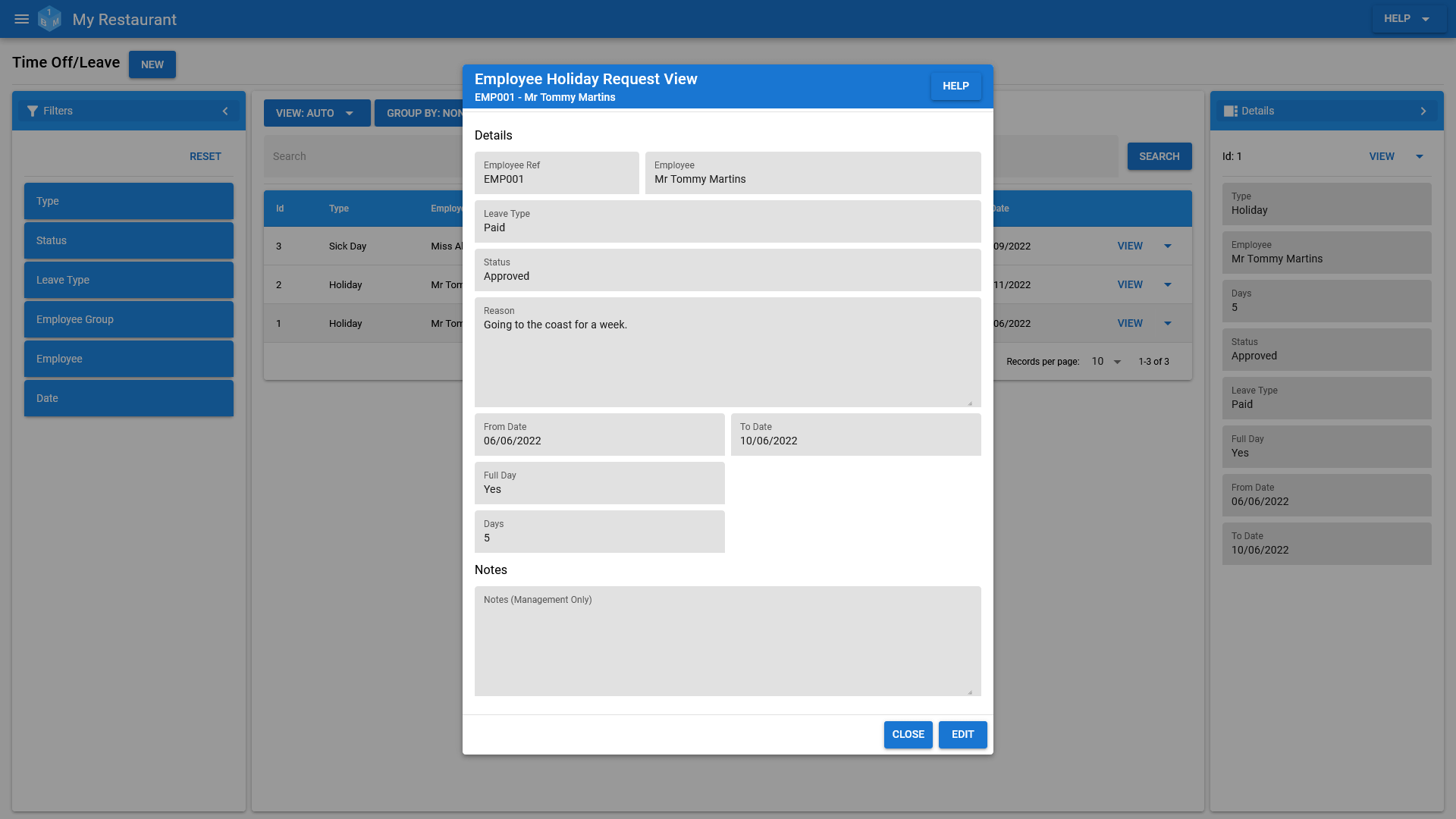
Misc.
See below for an overview of permissions, audit/history and searching of time off/leave requests.
Permissions
Access to time off/leave records can be controlled via the permissions editor on the admin screen; this includes both personal time off and the time off/leave requests for other employees.
Due to the sensitive nature contained in time off/leave records, we have opted to make very few assumptions about how you wish to grant access to users. So you will almost certainly want to grant a higher level of access than what's provided out of the box.
Prior to managing permissions, we recommend that you take a look at the permissions overview.
Audit/History
Changes made to any part of the time off/leave record are recorded for audit/history purposes.
(Changes made to time off/leave requests will be logged under the associated employee record.)
You can view the audit/history log by going to the history page.
Due to the nature of the audit/history log and the expansive list of time off/leave permissions access to the log is limited to the Primary account holder and any super users.
Search
The time off/leave Management area also allows users to search for time off/leave requests using a variety of filters; they can then group the results based upon various request details.
Search for time off/leave requets:
- By their type (holiday, sick day or personal day).
- By their status.
- By their leave type (paid or unpaid).
- By both individual employees and employee groups.
- By their from/to date.
Group requests:
- By their type.
- By their status.
- By their leave type.