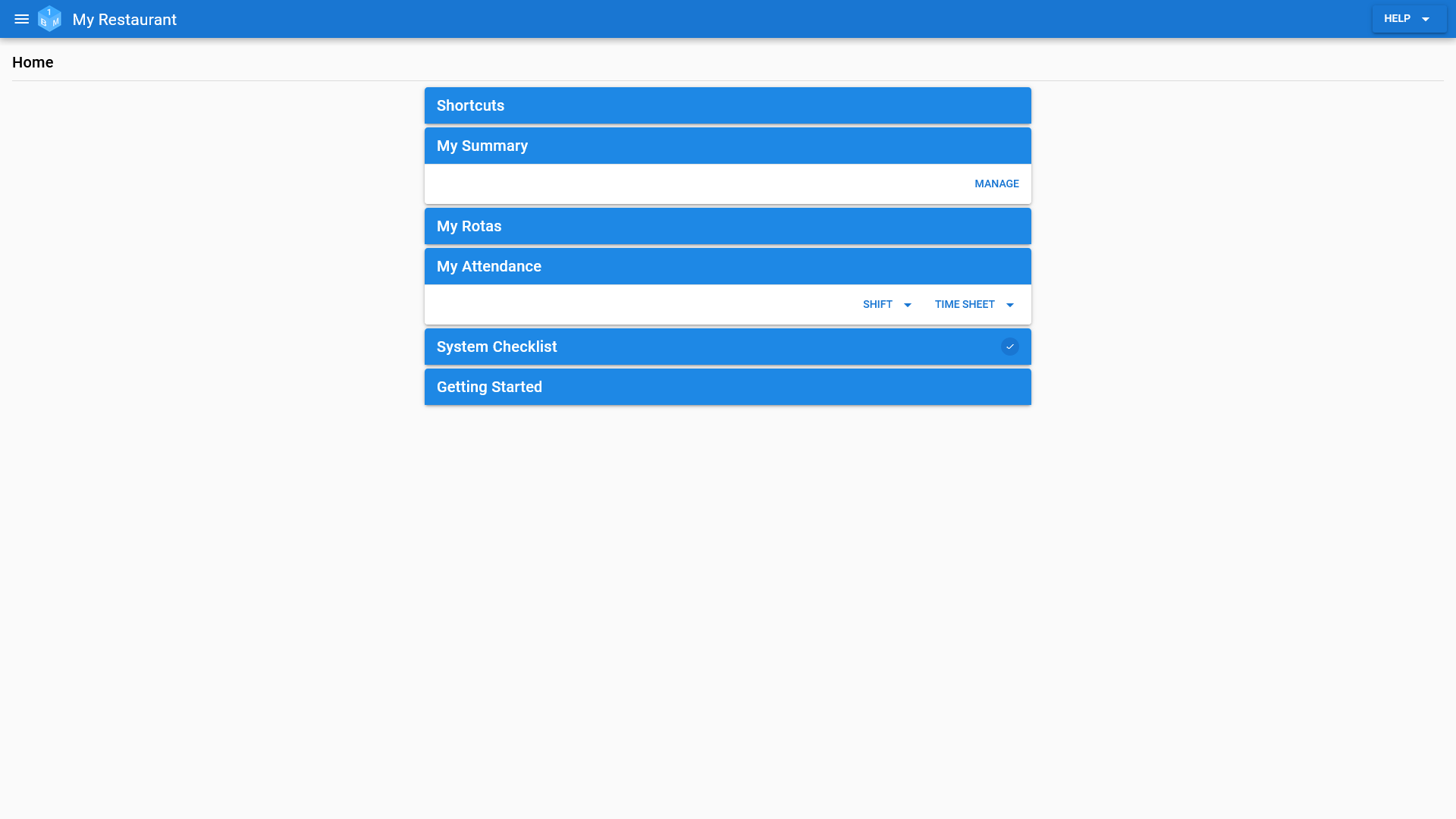Overview
A quick start guide to the Home area within OneBoxBM.
Home
The home area is split into 6 distinct sections.
- Shortcuts: A list of convenient shortcuts, providing you with quick access to each and every area of the system.
- My Summary: A summary of your employment record including details of your time off/leave.
- My Rotas: A list of your current/upcoming staff rotas.
- My Attendance: Your currently scheduled shift/shifts and associated time sheet entry/entries.
- System Check List: A system check list allowing you to track your systems setup status.
- The 'System Check List' is only accessible to super users.
- Getting Started: Quick access to the various help sections to help guide you through both the initial system setup and everyday use of the system.
(Pictured Below: The home screen)