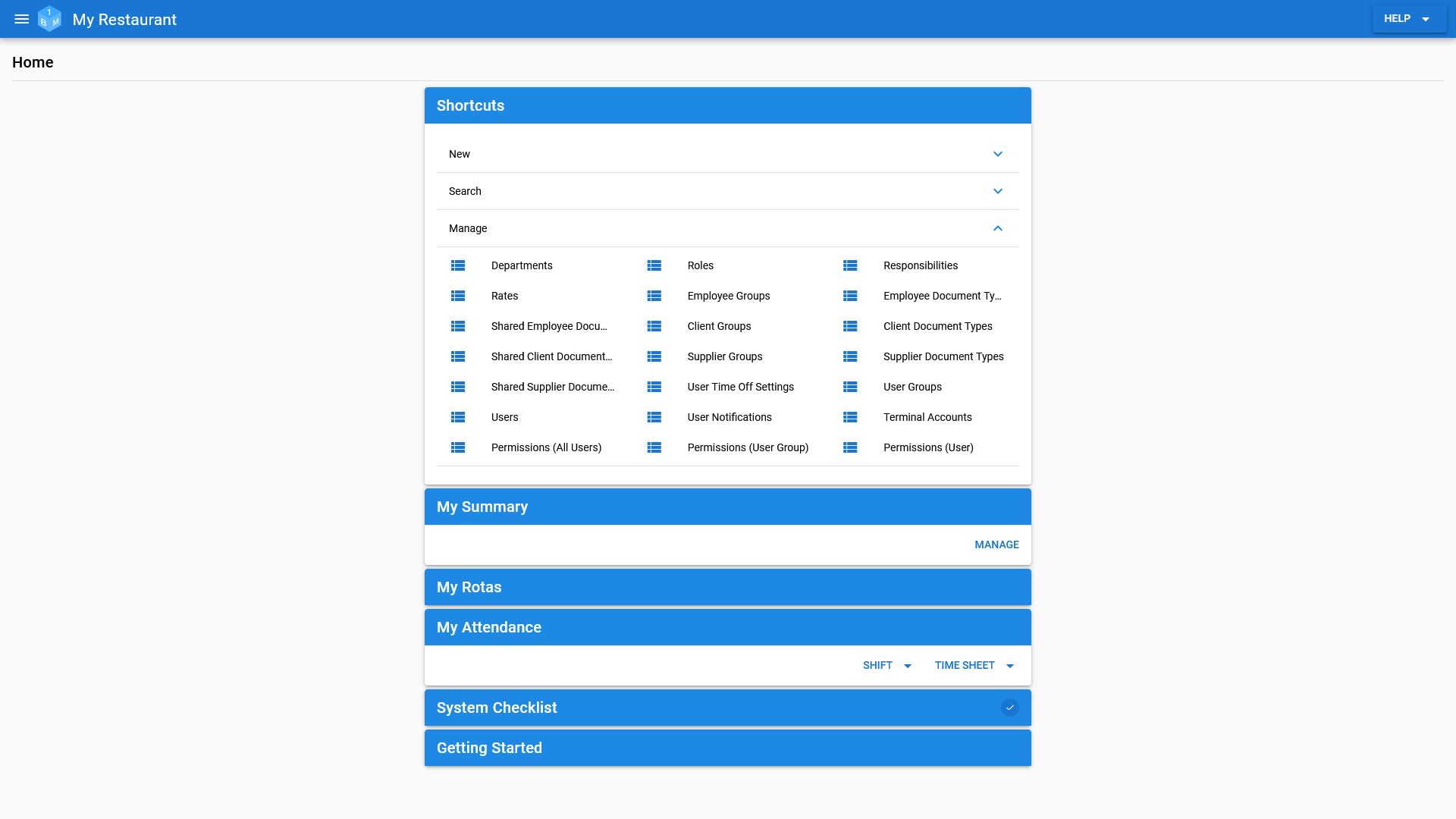Shortcuts
A quick start guide to the Home area within OneBoxBM.
Shortcuts
The shortcuts section is split into 3 distinct parts.
- New: Create new top level records (employees, clients, suppliers and staff rotas etc).
- Search: Search for top level records (employes, clients, suppliers and staff rotas etc).
- Manage: Manage your system data (departments and job roles etc), users and user permissions.
(Pictured Below: The home screen)
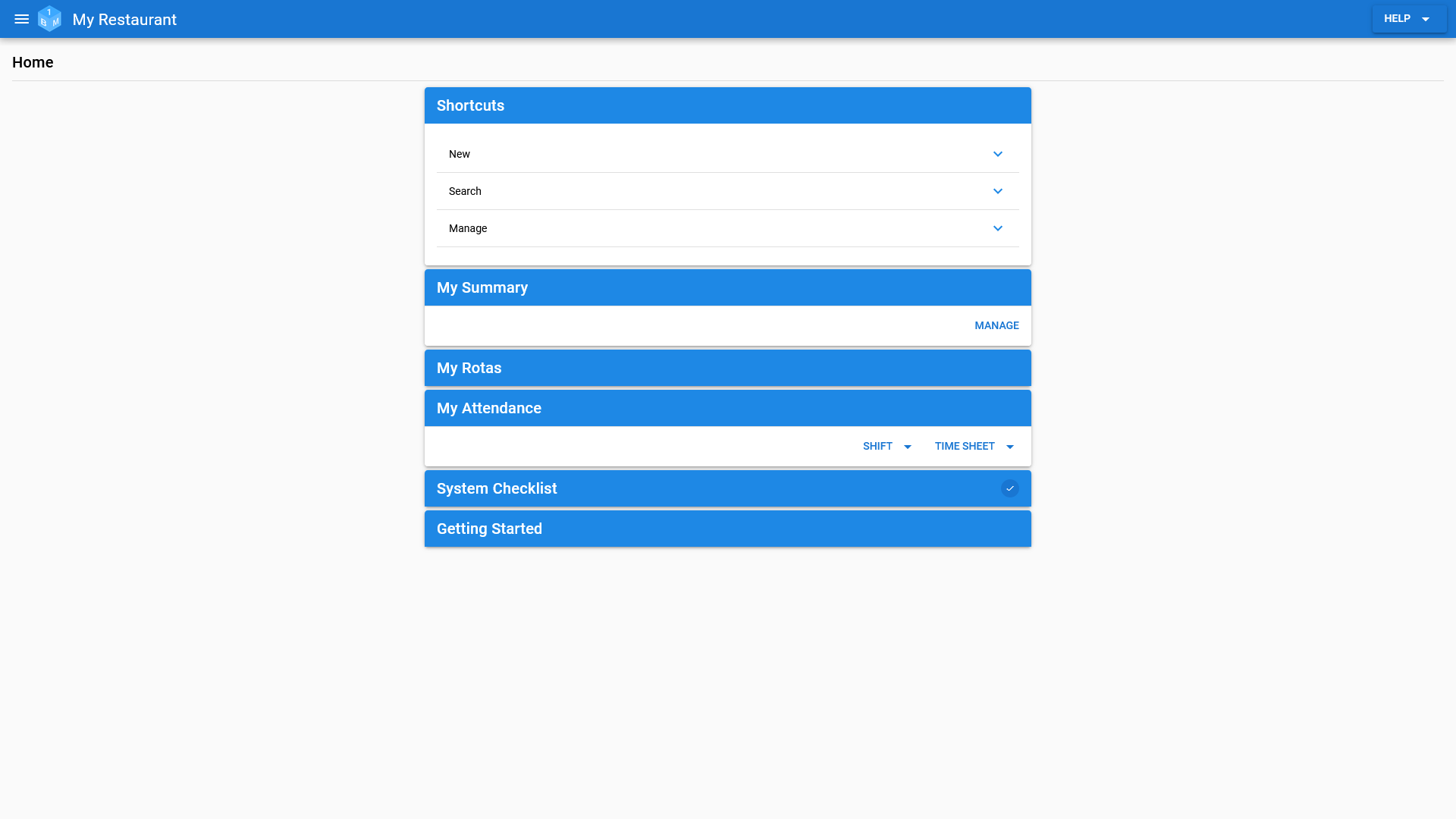
New
The following shorcuts can be found under 'New'.
- Employee: Create a new employee record.
- Client: Create a new client record.
- Supplier: Create a new supplier record.
- Time Off/Leave: Create a new time off/leave request.
- Rota: Create a new staff rota.
- Rota Template: Create a new staff rota template.
- Time Sheet Entry: Create a new time sheet entry.
(Pictured Below: The shortcuts listed under 'New')
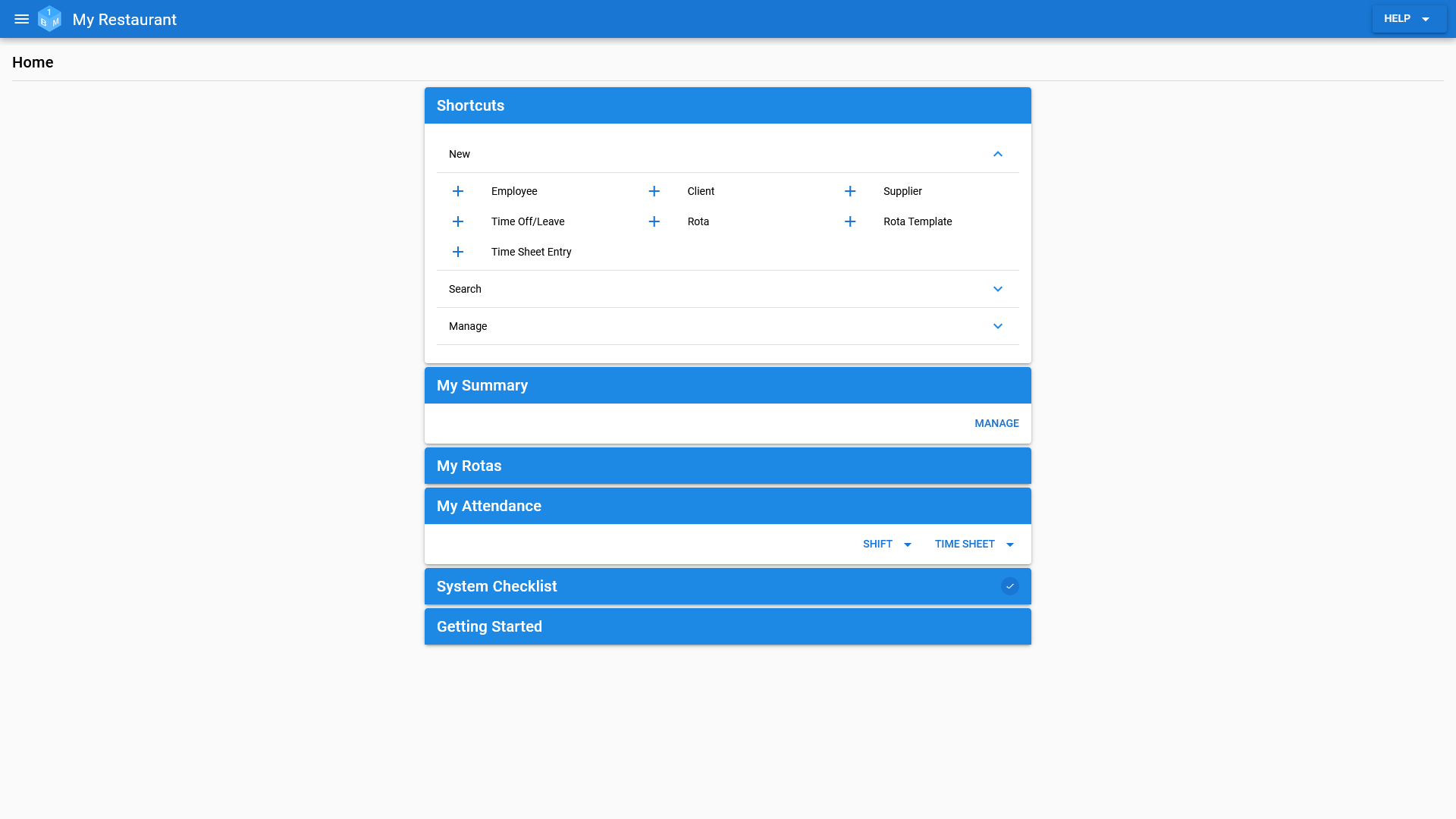
Search
The following shorcuts can be found under 'Search'.
- Employee: Search for employee records.
- Clients: Search for client records.
- Suppliers: Search for supplier records.
- Time Off/Leave: Search for time off/leave requests.
- Rotas: Search for staff rotas.
- Rota Templates: Search for staff rota templates.
- Employee Time Sheets: Search for employee time sheets.
- Time Sheet Entries: Search for specific time sheet entries.
(Pictured Below: The shortcuts listed under 'Search')
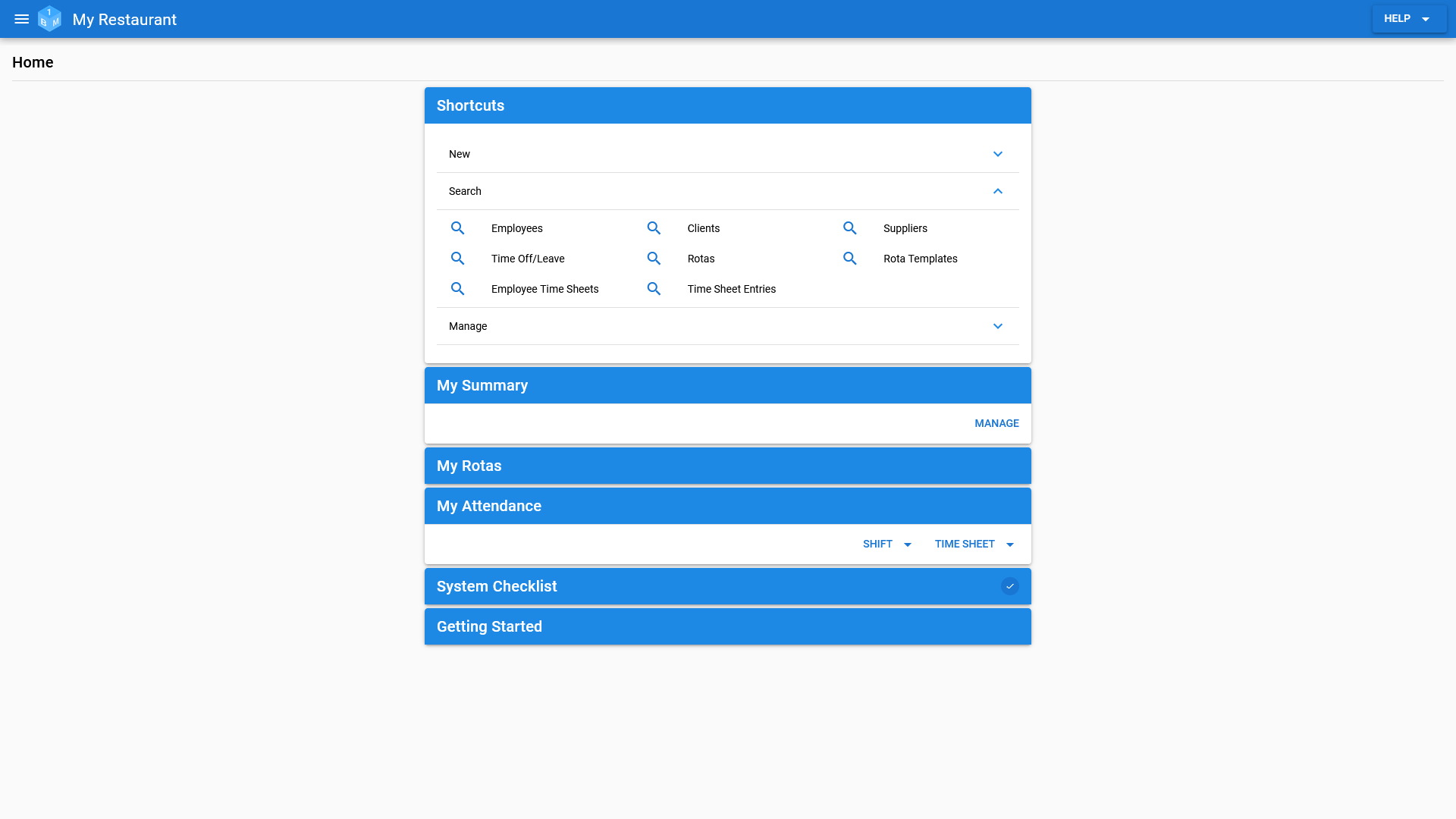
Manage
The following shorcuts can be found under 'Manage'.
- Departments: Manage the list of departments that your employees can be assigned to.
- Job Roles: Manage the list of job roles that can be assigned to your employees.
- Responsibilities: Manage the list of things that your employees are responsible for.
- Rates Of Pay: Manage your employees default rates of pay for a given date range, such as the year start/end or the financial year.
- Employee Groups: Manage your list of employee groups.
- Employee Document Types: Manage your list of employee document types.
- Shared Employee Document Types: Manage your list of shared employee document types.
- Client Groups: Manage your list of client groups.
- Client Document Types: Manage your list of client document types.
- Shared Client Document Types: Manage your list of shared client document types.
- Supplier Groups: Manage your list of supplier groups.
- Supplier Document Types: Manage your list of supplier document types.
- Shared Supplier Document Types: Manage your list of shared supplier document types.
- User Time Off Settings: Manage each users time off/leave settings.
- User Groups: Manage the list of user groups that will be used when granting access to users in the system.
- Users: Manage your employees user accounts and login details.
- User Notifications: Send account notification emails to your employees.
- Terminal Accounts: Manage the list of accounts that are used to access the terminals around your organisation.
- Permissions (All Users): Manage the permissions that apply to all users.
- Permissions (User Groups): Manage the permissions that apply to users in specific user groups.
- Permissions (User): Manage the permissions that apply to individual users.
(Pictured Below: The shortcuts listed under 'Manage')