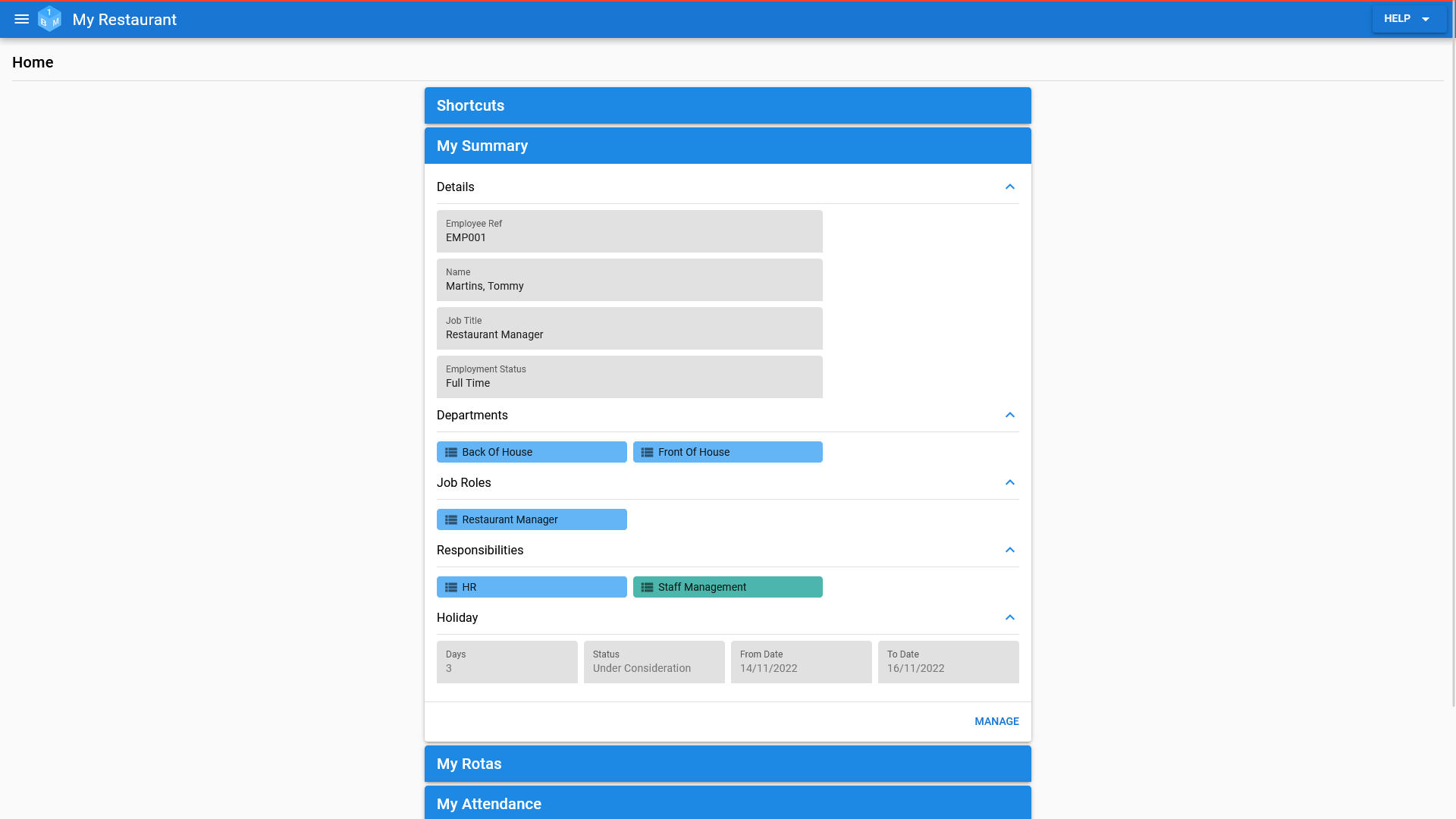My Summary
A quick start guide to the Home area within OneBoxBM.
My Summary
The my summary section includes some of the key details from your employment record, such as:
- Employee Ref: Your unique employee reference number.
- This is automatically generated by OneBoxBM.
- Name: Your title, first name and last name.
- Job Title: Your job title.
- Employment Status: Your employment status (full time or part time etc).
- Departments: The department or departments your assigned to.
- Job Roles: You assigned job role or job roles.
- Responsibilities: The list of things your responsible for.
- Your responsibilities are defined by your job role or job roles, though you may also have additional responsibilities.
- Time Off: The most relevant time off/leave taken.
(Pictured Below: The My Summary section)
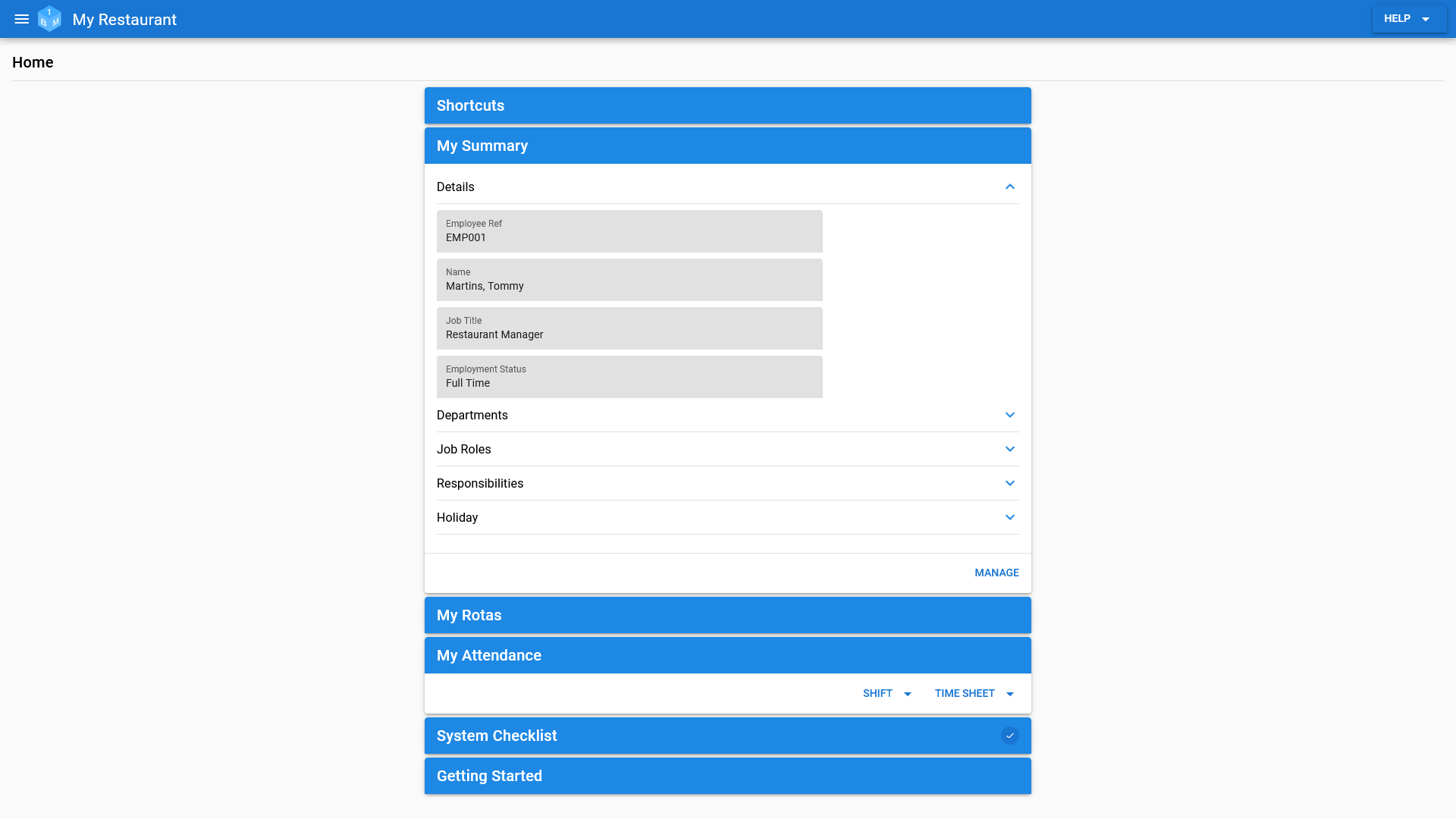
(Pictured Below: The My Summary section)