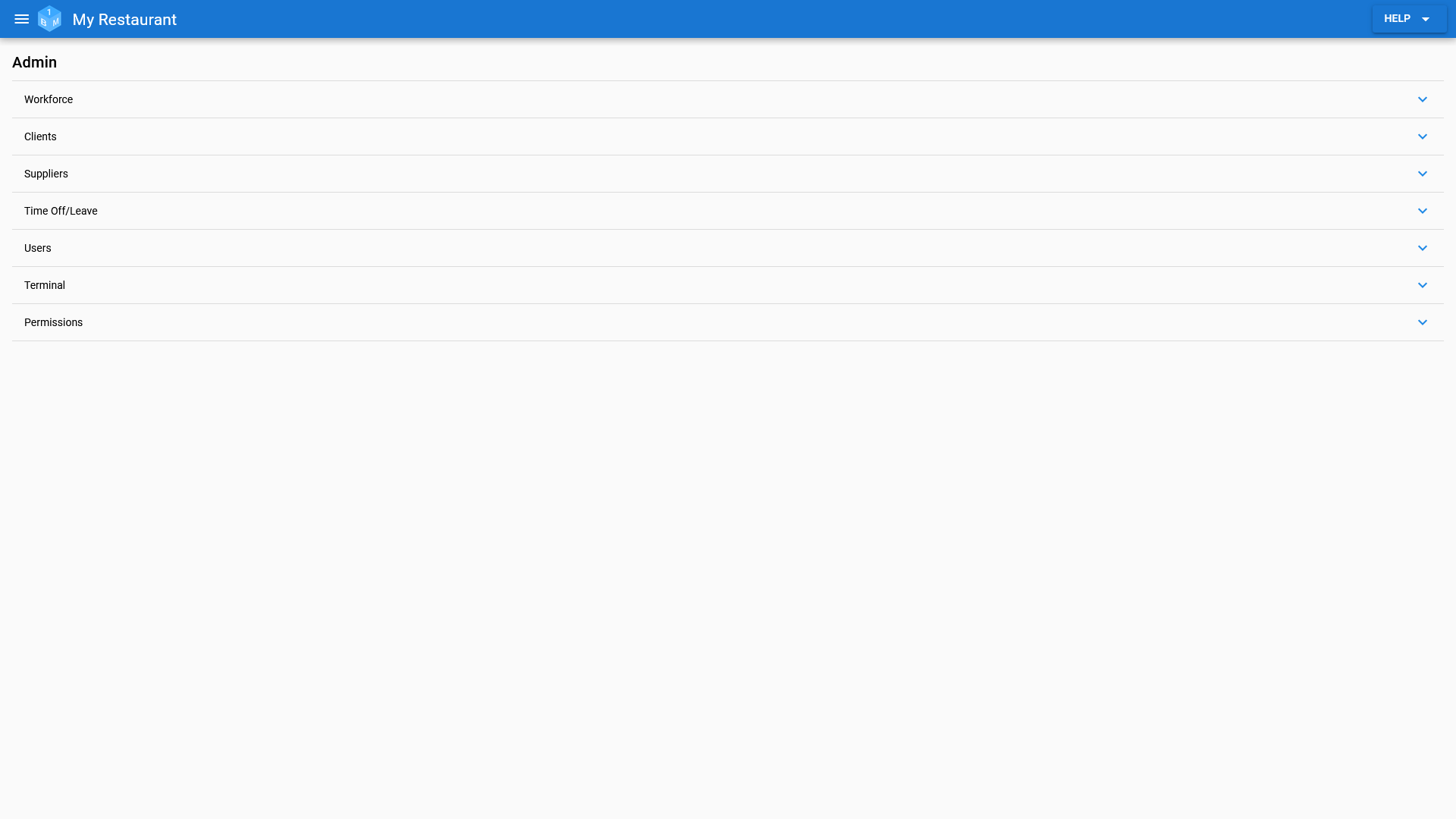Overview
A quick start guide to the Admin area within OneBoxBM.
Admin
The admin area, within OneBoxBM, is split into 6 distinct sections.
- Workforce: Manage the lists of data used within employment records (departments and job roles etc).
- Clients: Manage the lists of data used within client records (client groups etc).
- Suppliers: Manage the lists of data used within supplier records (supplier groups etc).
- Time Off/Leave: Manage the time off settings for each of the systems users.
- Users: Manage your users, user groups and time off email notification settings.
- Terminal: Manage your list of terminal user accounts.
- Permissions: Manage the permissions for all users, user groups and individual users.
(Pictured Below: The admin screen)