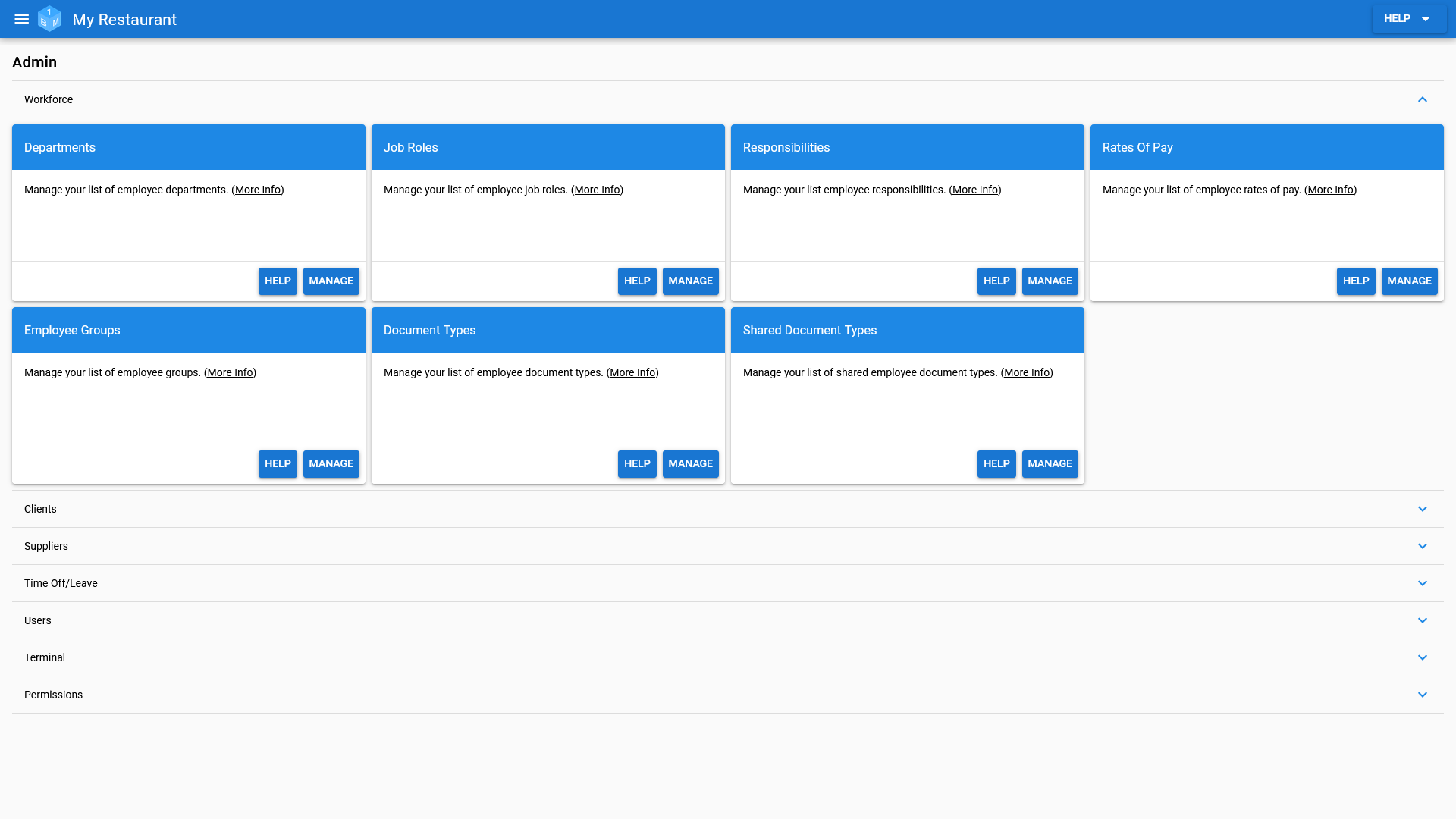Workforce
A quick start guide to the Admin area within OneBoxBM.
Workforce
Under the Workforce section, within the OneBoxBM admin area, you will find the following:
- Departments: Manage the list of departments that your employees can be assigned to.
- Job Roles: Manage the list of job roles that can be assigned to your employees.
- Responsibilities: Manage the list of things that your employees are responsible for.
- Rates Of Pay: Manage your employees default rates of pay for a given date range, such as the year start/end or the financial year.
- Employee Groups: Manage your list of employee groups.
- Employee Document Types: Manage your list of employee document types.
- Shared Employee Document Types: Manage your list of shared employee document types.
(Pictured Below: The Workforce section)